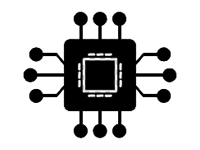Understanding the AD7608BSTZ and Common Troubleshooting Scenarios
The AD7608BSTZ is an 8-channel, 16-bit Analog-to-Digital Converter (ADC) that provides a high-precision interface for acquiring and digitizing analog signals. It is commonly used in applications requiring fast, high-accuracy data acquisition, such as industrial control systems, medical devices, and scientific instrumentation. Despite its robust design, users often encounter certain issues that can impact the performance of the device.
To ensure that the AD7608BSTZ performs at its best, it is crucial to understand its architecture, common troubleshooting scenarios, and how to resolve typical issues. In this article, we will explore several troubleshooting scenarios, including potential causes of performance degradation, and provide step-by-step solutions.
Understanding the AD7608BSTZ Architecture
Before diving into troubleshooting, it's important to understand the core architecture of the AD7608BSTZ. The device features:
8 differential input channels, which can be configured for single-ended or differential measurement modes.
16-bit resolution, offering a high degree of precision for data conversion.
Simultaneous sampling, meaning all channels are sampled at the same time, improving synchronization for multi-channel applications.
High-speed data transfer interface, including parallel and serial interfaces for easy integration into various systems.
This versatile ADC can handle complex applications, but even the most sophisticated devices are prone to certain issues. Common problems typically arise from Power supply issues, signal integrity, configuration errors, and Communication problems. Below are the most common troubleshooting areas users face when working with the AD7608BSTZ.
1. Power Supply and Grounding Issues
One of the most frequent causes of instability or unexpected behavior in ADCs, including the AD7608BSTZ, is inadequate power supply or improper grounding. These issues can lead to fluctuating output readings, noise, or even complete failure of the device.
Solution:
Ensure that the power supply voltages match the device's specifications. The AD7608BSTZ requires a clean, stable 5V or 3.3V supply, depending on the configuration.
Pay attention to decoupling capacitor s. Place capacitors as close as possible to the power pins of the ADC to filter out high-frequency noise.
Implement a solid grounding strategy. Use a star grounding configuration where the ground return is not shared with noisy or high-current paths.
2. Signal Integrity Problems
The AD7608BSTZ is highly sensitive to the quality of the input signals. Poor signal integrity can cause inaccurate conversions and lead to corrupted data. This could result from improperly shielded input lines, excessive noise, or high-frequency interference.
Solution:
Use shielded cables for long signal paths to minimize electromagnetic interference ( EMI ).
Maintain short and direct signal traces on the PCB to minimize the effects of parasitic inductance and capacitance.
Properly terminate the signal lines if using differential inputs to prevent reflections and signal degradation.
Implement low-pass filters where necessary to suppress high-frequency noise.
3. Incorrect Input Voltage Ranges
The AD7608BSTZ operates within specific input voltage ranges, and applying a signal that exceeds these limits can lead to clipping or damage to the device. Additionally, incorrect input configurations (e.g., single-ended versus differential) can cause erroneous conversions.
Solution:
Ensure that the input voltage to the ADC stays within the specified range for the selected reference voltage. For example, ensure the input signal is within the range of ±VREF for differential inputs or 0 to VREF for single-ended inputs.
If operating in differential mode, ensure that the two input signals are within the appropriate voltage range with respect to ground.
4. Clock Timing and Synchronization Issues
Clock timing is essential for accurate and reliable data conversion. Incorrect clock signals or timing mismatches between the AD7608BSTZ and other parts of your system can result in missed samples, timing errors, or incorrect data.
Solution:
Verify the clock source and frequency to ensure it meets the ADC’s required specifications.
When using the parallel interface, synchronize the data and clock lines to prevent timing mismatches.
For the serial interface, ensure that the clock polarity and phase match the configuration of the AD7608BSTZ.
5. Communication Interface Issues
The AD7608BSTZ provides both parallel and serial communication options, and improper configuration or wiring can lead to communication errors, such as corrupted data or missed samples.
Solution:
Check that the communication interface (parallel or serial) is configured correctly and that the control signals (e.g., chip select, write enable) are properly set.
For parallel interfaces, ensure that all data lines are connected correctly and that the data timing is synchronized with the clock.
If using the serial interface, check the SPI or I2C bus setup and ensure proper signal integrity to avoid errors during data transmission.
Advanced Troubleshooting and Performance Optimization for AD7608BSTZ
Once you have addressed the common troubleshooting scenarios mentioned in Part 1, there are more advanced techniques and best practices you can apply to further optimize the performance of your AD7608BSTZ-based system. In this section, we will discuss how to handle advanced issues, perform performance optimization, and maximize the ADC’s accuracy and reliability.
6. Noise and Jitter Reduction
Noise and jitter can significantly impact the performance of high-precision ADCs like the AD7608BSTZ. These issues may manifest as random fluctuations in the output data, reduced resolution, or signal distortion.
Solution:
Use differential inputs for higher immunity to common-mode noise.
Implement additional shielding, such as enclosing the ADC and analog front-end circuitry in a metal enclosure.
Ensure that the clock signal used by the AD7608BSTZ is as clean as possible. A clean, stable clock signal minimizes jitter and ensures accurate sampling.
Use a low-noise voltage reference (e.g., an external precision reference) to improve the stability of the ADC conversion.
7. Calibration and Offset Compensation
Over time, or due to variations in temperature and power supply, ADCs may experience offset drift and gain errors. For applications requiring high precision, such as industrial measurements or medical diagnostics, performing calibration and applying offset compensation is crucial to maintaining data accuracy.
Solution:
Perform a full-scale calibration to compensate for any gain or offset errors in the system.
Consider using external precision references to ensure that the ADC input range remains accurate.
If your application involves temperature-sensitive measurements, implement temperature compensation algorithms to account for any drift in the ADC’s characteristics due to temperature changes.
8. Dealing with High-Speed Sampling Requirements
When dealing with high-speed data acquisition systems, the AD7608BSTZ can generate large volumes of data at high speeds. Ensuring that your system can handle the data throughput without losing samples or encountering bottlenecks is essential for maintaining data integrity.
Solution:
Use direct memory access (DMA) channels for fast data transfer if using a microcontroller or FPGA to interface with the AD7608BSTZ. This allows for high-speed data movement without overwhelming the processor.
Use data buffering techniques to store data temporarily before it can be processed or transferred, preventing data loss due to timing issues.
Implement efficient data processing algorithms in software to reduce computational overhead when dealing with large datasets.
9. Power Consumption Optimization
In battery-powered applications, minimizing power consumption is critical. The AD7608BSTZ offers various features that allow you to optimize power usage.
Solution:
Use the "Power-Down" mode when the ADC is not actively converting. This significantly reduces the power consumption during idle periods.
Select the lowest possible sampling rate that still meets the requirements of your application. Lower sampling rates generally reduce power consumption.
Ensure that power is only supplied to the ADC and associated circuitry when needed, and implement power management techniques in the overall system design.
10. Debugging Using Test Equipment
If you are still encountering issues after following the troubleshooting steps above, using the right test equipment can help identify the root cause of the problem. Oscilloscopes, logic analyzers, and spectrum analyzers are invaluable tools for diagnosing signal integrity, timing, and communication issues.
Solution:
Use an oscilloscope to monitor the input signals, clock, and output data to ensure they meet the expected waveforms.
Employ a logic analyzer to capture and analyze the timing of the parallel or serial communication interface.
Use a spectrum analyzer to identify and mitigate any high-frequency noise affecting the ADC’s performance.
Conclusion
The AD7608BSTZ is a powerful and versatile ADC capable of high-speed, high-precision data conversion. However, like all sophisticated electronic components, it requires careful design, attention to detail, and troubleshooting to ensure optimal performance.
By understanding the common issues and applying the appropriate solutions, you can prevent many of the pitfalls that users encounter. From power supply and grounding concerns to communication interface configuration and performance optimization, the steps outlined in this guide provide a comprehensive roadmap for troubleshooting and maximizing the reliability and accuracy of your AD7608BSTZ-based system.
If you are looking for more information on commonly used Electronic Components Models or about Electronic Components Product Catalog datasheets, compile all purchasing and CAD information into one place.
Partnering with an electronic components supplier sets your team up for success, ensuring the design, production, and procurement processes are quality and error-free.