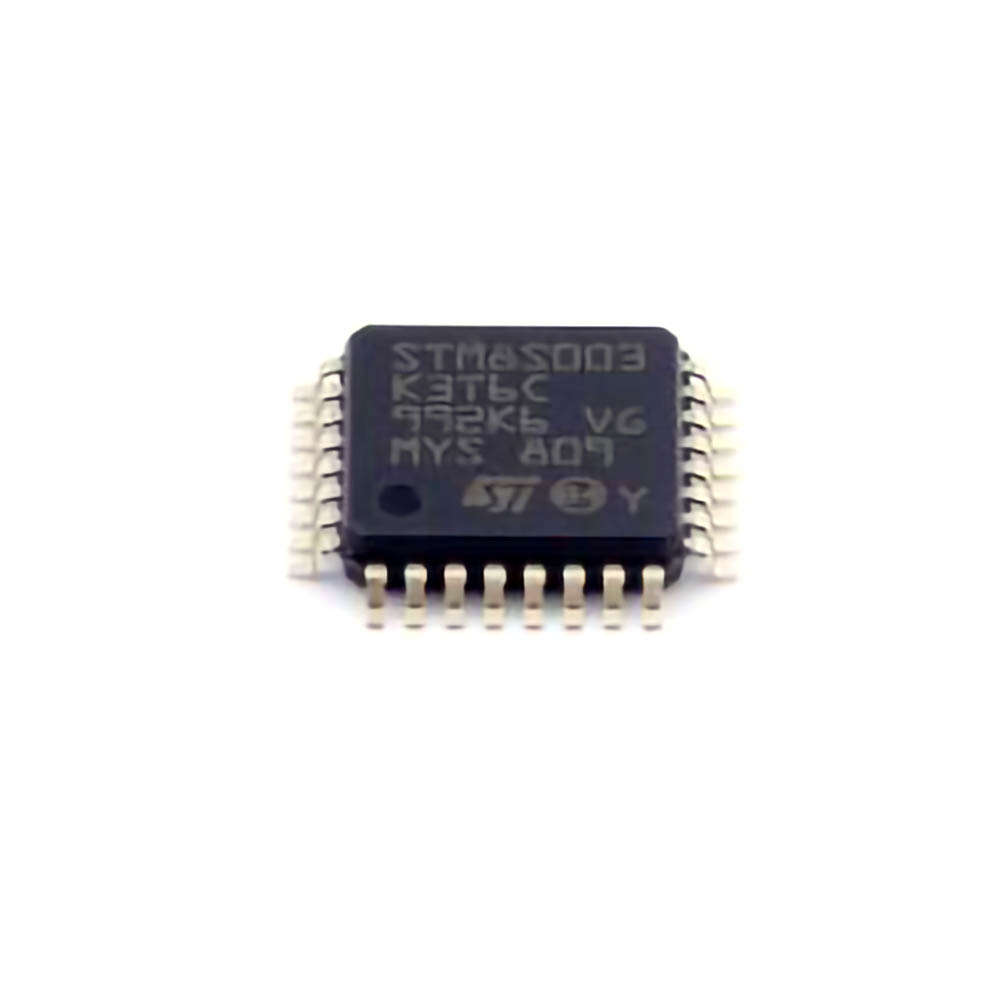
The STM8S003K3T6C microcontroller is a Power ful and cost-effective solution for embedded systems, but like any electronic device, it can present challenges during development or production. This article explores the most common issues users face with the STM8S003K3T6C and provides practical troubleshooting tips to ensure smooth operation.
STM8S003K3T6C, troubleshooting, solutions, microcontroller issues, embedded systems, STM8, common problems, debugging tips, STM8S003K3T6C troubleshooting
The STM8S003K3T6C microcontroller, part of STMicroelectronics' STM8 series, is widely known for its affordability, low power consumption, and versatile features. However, like many embedded system components, it can encounter various issues that can hinder development or product performance. Troubleshooting these problems efficiently is essential for smooth project progression and ensuring reliability in embedded designs.
In this article, we will explore some of the most common challenges faced by developers working with the STM8S003K3T6C and provide effective solutions to these problems.
1. Power Supply Issues
One of the first things to check when a microcontroller isn’t working as expected is the power supply. The STM8S003K3T6C operates with a supply voltage of 2.95V to 5.5V, so ensuring that this voltage range is met is crucial. Power-related issues can manifest in several ways, such as erratic behavior, unexpected resets, or complete failure to boot.
Solution:
Check Voltage: Use a multimeter to confirm the voltage supplied to the microcontroller. If the voltage is too high or too low, it can cause instability.
Decoupling Capacitors : Place decoupling capacitor s close to the power pins (Vdd and Vss) of the microcontroller. Typically, 100nF and 10uF capacitors help stabilize the power supply and reduce noise.
Verify Power Source: Ensure that the power source (e.g., battery, USB, or external power supply) is stable and reliable. Sometimes, fluctuating or insufficient current can cause problems, especially in low-power or battery-operated designs.
2. Incorrect Clock Configuration
The STM8S003K3T6C uses an internal 16 MHz clock by default, but the clock configuration might not always be set correctly. Incorrect clock settings can lead to issues such as the device failing to start, running at an incorrect speed, or having timing errors in Communication .
Solution:
Check the Clock Source: Ensure that the correct clock source is selected (e.g., the internal oscillator or an external crystal). In some cases, a user may inadvertently configure the wrong clock source, causing the microcontroller to fail to start or run at an incorrect speed.
Use the STM8S003 Configuration Tool: STMicroelectronics provides a configuration tool for setting up the clock, which can simplify the process. You can adjust the system clock and verify that the microcontroller is running at the expected frequency.
3. Programmer or Debugger Connection Problems
Programmer or debugger connection problems are common when working with microcontrollers. If you can’t program the STM8S003K3T6C or the debugger is not connecting properly, it could be due to several factors.
Solution:
Check Wiring and Connections: Ensure that the programming/debugging interface is connected properly, including the SWIM (Single Wire Interface Module) lines. Ensure there are no loose or shorted connections.
Driver Issues: Check that the necessary drivers for the programmer (e.g., ST-Link or USB-to-SWIM adapter) are correctly installed on your computer. Reinstalling the driver may resolve communication issues.
Programming Mode: If you’re unable to enter programming mode, ensure that the correct programming pins are not being interfered with by other components on the board.
4. I/O Pin Configuration and Peripheral Setup
The STM8S003K3T6C microcontroller comes with multiple I/O pins and built-in peripherals such as UART, SPI, I2C, ADC, and timers. Incorrectly configuring these pins or peripherals can cause unexpected behavior in your application.
Solution:
Verify Pin Configuration: Double-check the configuration of the I/O pins in your code. The STM8S003K3T6C has configurable pins that can be set for input, output, analog, or alternate functions. Ensure that the pins you’re using are set for the appropriate function.
Use STM8S003 Reference Manual: The STM8S003K3T6C reference manual provides detailed descriptions of pin functions and peripheral setups. This resource can help you identify potential configuration mistakes.
5. Software or Firmware Bugs
In many cases, the issue may not be hardware-related but instead linked to software or firmware bugs. Logic errors in the code, incorrect register settings, or improper handling of interrupts can cause the system to behave unpredictably.
Solution:
Check Code for Errors: Review your code for common mistakes like incorrect register values, improper initialization of peripherals, or bugs in interrupt handling.
Use Debugging Tools: Utilize debugging tools such as the STM8S003K3T6C's integrated debug features (SWIM) or an external debugger. Setting breakpoints and stepping through the code can help pinpoint exactly where things are going wrong.
Check Compiler Settings: Ensure that you’re using the correct compiler options and optimization settings for your specific microcontroller model.
6. Reset Issues
Frequent resets can be a sign of several potential problems, including watchdog timer resets, power glitches, or incorrect reset pin configurations. These resets can be frustrating, especially if the root cause isn’t immediately obvious.
Solution:
Watchdog Timer: The STM8S003K3T6C has a built-in independent watchdog timer. If the watchdog timer is not properly disabled or cleared in the code, it can cause periodic resets. Ensure the watchdog timer is either correctly serviced in the code or disabled if not required.
Reset Pin: Check the reset pin (nRESET). If this pin is being held low unintentionally (e.g., by a pull-down resistor or external interference), it will force the microcontroller to reset. A pull-up resistor is typically used on this pin to prevent unintended resets.
Voltage Stability: If the power supply voltage is unstable or dips below the required threshold, it can trigger a reset. Use a stable power source with appropriate filtering to avoid this issue.
7. Communication Failures (UART, I2C, SPI)
Communication failures are another common issue when working with microcontrollers. Whether you’re using UART, I2C, or SPI, incorrect configuration or faulty wiring can disrupt data transmission.
Solution:
Check Wiring and Connections: Ensure that all communication lines are properly connected. Double-check pin assignments for UART, I2C, or SPI interfaces to ensure that the physical wiring matches your code configuration.
Verify Baud Rate/Clock Settings: For UART communication, make sure the baud rate matches between the STM8S003K3T6C and any external devices. Similarly, for I2C or SPI, ensure that the clock rates are correctly configured.
Use Logic Analyzer: If communication issues persist, using a logic analyzer can help you inspect the signals on the communication lines to determine if there’s any corruption or mismatch in data transfer.
8. Overheating and Thermal Management
The STM8S003K3T6C is designed to operate in a wide temperature range, but excessive heating can still cause instability or permanent damage. Overheating might occur due to high clock speeds, high power consumption, or improper heat dissipation.
Solution:
Check Operating Environment: Ensure that the microcontroller is not being exposed to extreme temperatures. In high-performance applications, consider adding passive cooling (e.g., heatsinks) to improve thermal management.
Monitor Power Consumption: Optimize your code and hardware design to minimize power consumption, which can reduce heat generation. For example, using low-power modes or reducing the clock frequency can help lower the heat output.
9. Electromagnetic Interference ( EMI )
Electromagnetic interference (EMI) can cause erratic behavior, particularly when working with high-speed signals or sensitive analog measurements. EMI can be introduced by external devices, noisy power supplies, or improper grounding.
Solution:
Use Proper Grounding: Ensure that the STM8S003K3T6C and associated components are properly grounded. A solid ground plane can help reduce noise and prevent signal interference.
Shielding: For applications in noisy environments, consider using shielding techniques, such as placing sensitive circuits inside grounded metal enclosures, or using ferrite beads to filter noise on power and signal lines.
Signal Integrity: Use proper PCB layout techniques to ensure signal integrity, especially for high-speed communication lines. Keep traces as short as possible and use impedance-controlled routing when necessary.
By following the solutions outlined in this article, developers can effectively troubleshoot and resolve many of the common issues encountered when working with the STM8S003K3T6C microcontroller. Whether it's addressing power supply problems, debugging software bugs, or solving communication failures, these practical tips can help ensure the successful deployment of your embedded system projects.
With a proactive approach to troubleshooting, developers can save time, reduce costs, and enhance the overall performance and reliability of their STM8S003K3T6C-based designs.
Partnering with an electronic components supplier sets your team up for success, ensuring the design, production, and procurement processes are quality and error-free.


